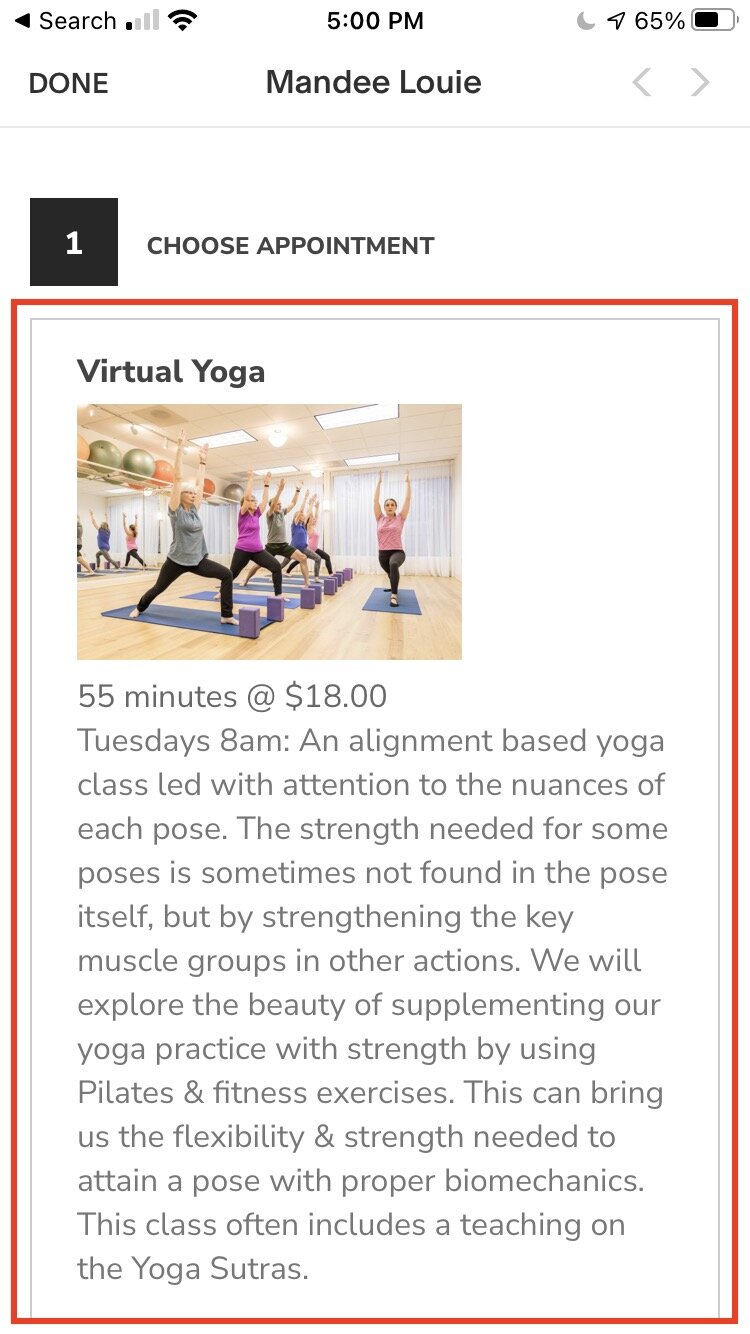Setting up the Acuity Scheduling App
Step 1: Download the Acuity Scheduling client from the Apple App Store or Google Play Store
Step 2: Click on the “+” to add a business
Step 3: Enter the Business Scheduling URL: https://santoshapilates.as.me
Step 4: Login (using the same username and password when you schedule on the website) OR create a new account
Step 5: Select the class you want to sign up for
Step 5: Select the date and time you want to sign up for